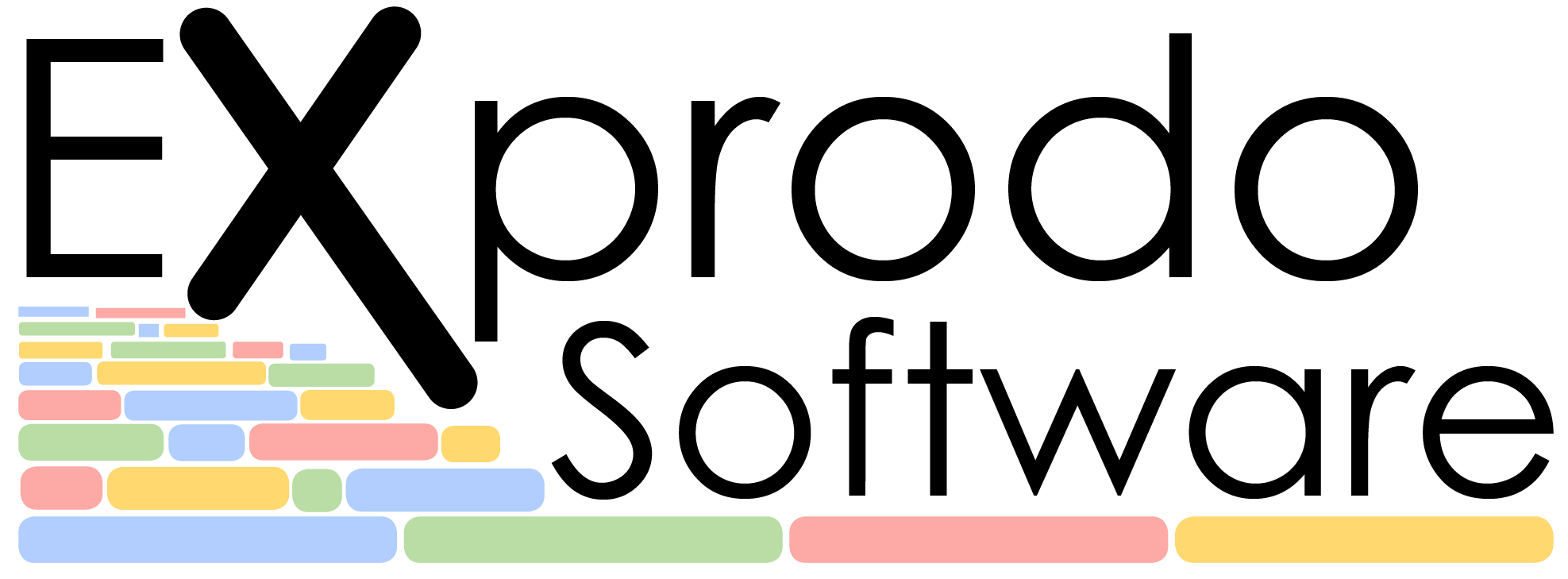Sometimes, when you create a booking, you would like some other related bookings to be created automatically. For example, you might have some mobile equipment that can be used in a selection of rooms. So when you book a room, you might tick a box to indicate to need to use this extra equipment. If this happens, then there should be a separate but related booking for that mobile equipment. Of course, you would have your booking rejected if the mobile equipment were already booked elsewhere at the same time.
Other situations might be if you require a technician to help you when you make a booking for something, so you might tick a box to say you need one. Perhaps this time, there might be a choice of technicians, and the system should add a booking for any one of them. Or maybe there’s an order of preference in choosing technicians.
Another example is if you have a PET-MRI scanner. This is an MR scanner which is paired with a positron emission tomography scanner to scan for a radioactive isotope you have injected into somebody. PET can scan for where the substance goes, and this can be related to all the things an MR scanner can tell you. In this case, when you make a PET booking, you would need an earlier booking for the preparation of the isotope. Unlike the previous examples, this would require the automated booking to be at a different time from the primary booking, and probably a different duration as well. Also, the choice of when the isotope should be prepared would differ depending on which isotope is being used. This might be something you’d specify on the PET booking, but it might instead be specified on the project or study that you specify the PET booking relates to.
In all these examples, there’s a primary booking and then an automated secondary booking created from it. If you cancel the primary booking, then you would want the secondary booking to be automatically cancelled. Also, if you change the time of the primary booking, you would usually want the time of the secondary booking changed in a similar way).
We call this Linked Bookings because the primary and secondary bookings retain a link to each other, and changes to the primary might affect the secondary.
You can see here how there are different ways in which this might work. When we first wanted to provide linked bookings for a customer, we asked them how they wanted it to work. We then used our built-in automation engine, which we call workflows, to generate the secondary booking and automatically modify it when the primary is changed.
A new customer would come along and they had a similar but different set of requirements to the details of how their linked bookings should behave. So we took the first workflow and modified it to do what this customer wanted.
After seeing how a selection of customers want their linked bookings to behave, we then had a pretty good understanding of the range of behaviours. So now, in Calpendo version 10, we have built-in support for linked bookings. This makes it really easy to set up linked bookings while also providing options for all the variations we’ve seen of how people want their linked bookings to work.
If you would like to try linked bookings in Calpendo, please let us know.