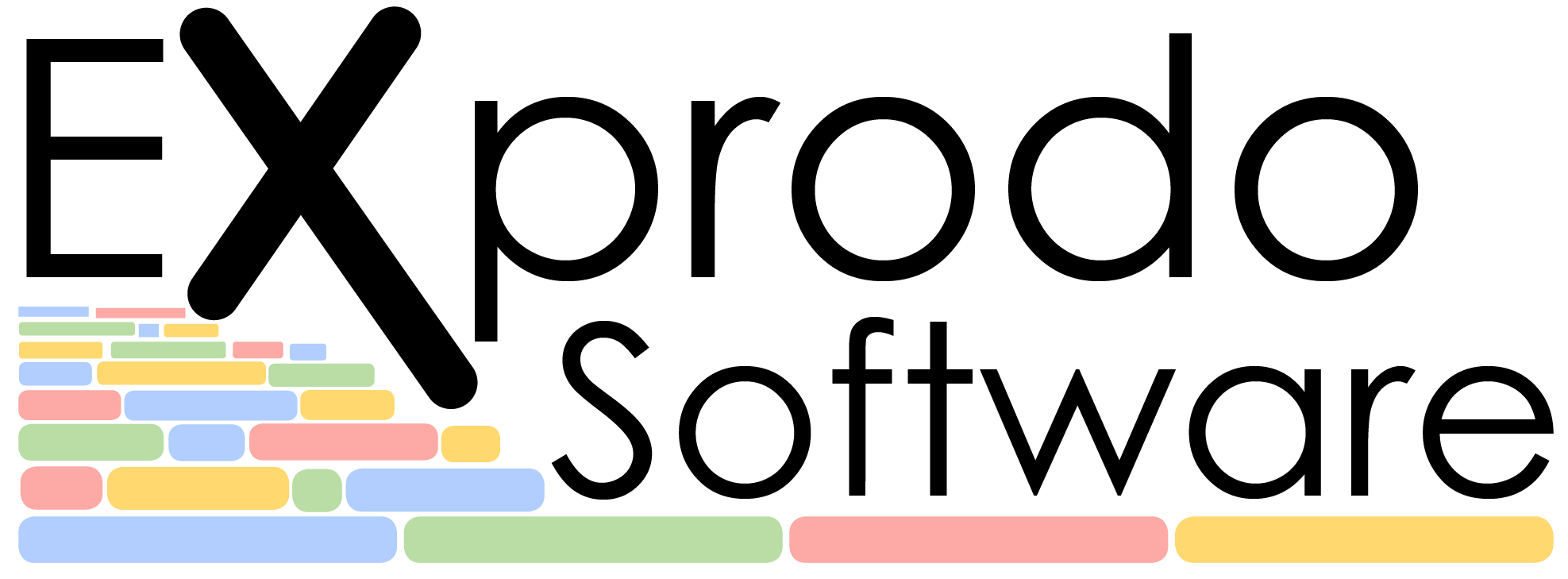A frequent request we get from customers is that they would like to allow a group of users in their facility to book certain instruments as a priority over other users. This priority access often needs to be for a specific time period on a regular basis.
This can be a tricky thing to manage without an intelligent facility management system. Whether a facility is using paper or a simple online calendar like Outlook we know that users will often ignore, or try and side step, any guidelines for booking imposed by a facility manager. This leads to time wasted notifying users who shouldn’t have booked that their booking is being cancelled.
This is where Calpendo can step in and help. Firstly Calpendo Administrators can assign each user to one or more user groups. Then we can assist in setting up priority time slots relating to those user groups, which go into your calendar for the relevant resources. These priority time slots can be manually added when required or setup to be repeated daily or weekly.
The priority time slots will then contain specific rules defining what is allowed to happen for that resource during that time slot.
For example a priority time slot could set to block every user from making a booking by default and then allow a specific user group to make bookings during that time. The bookings could be set up to be entered as requested, or directly as approved bookings.
As an alternative to User Groups, you could choose to use User Types, Roles, or even identify individual users to grant priority access to. Time slots can also be set up using Projects, Project Groups or Project Types to identify priority.
This combination of controlling who can do what and when and having it done automatically for you will give you the peace of mind that the right users are making bookings on your instruments at the right time.
For more information (for existing customers) on the technical aspect of setting this up please go to https://exprodo.freshdesk.com/a/solutions/articles/28000022625. Our support team can also do all of this configuration for you – send them an email at support@exprodo.com.
If you are not currently a Calpendo customer and would be interested in a demo and a trial let us know here https://calpendo.com/free-trial